Introduction: Transforming Waiting Time into Productive Moments
Picture this: You're at a Tesla Supercharger, watching your battery slowly climb from 20% to 80%. Instead of scrolling mindlessly through your phone, what if you could turn this downtime into your most productive hour of the day?
Meta Quest 3 and Fluid: Your Portable Productivity Powerhouse
Enter the dynamic duo of Meta Quest 3 and Fluid. These aren't just fancy gadgets – they're your ticket to a mobile office that fits in your backpack.
Beyond the App: Fluid's Virtual Office Revolution
Fluid isn't your average app. It's like having an entire office at your fingertips, minus the water cooler gossip. You can juggle tasks like a pro circus performer with unlimited virtual tabs and workspaces. Emails, project collaborations, creative brainstorming – all possible while you're waiting for your car to juice up.
VR at Work in the Wild: From Airports to Subways
But let's get real – how does this work in the wild? Imagine you're stuck at the airport, and your flight is delayed (again). Instead of joining the collective groan of frustrated travelers, you slip on your Meta Quest 3. Suddenly, you're not in a crowded terminal – you're in your own private office, catching up on emails or prepping for that big presentation.
Productivity Tips for Virtual Work Sessions
Or picture yourself on your daily commute. Instead of playing human Tetris on the subway, you're reviewing documents and jotting down ideas for your next big project. Coffee shop waits become impromptu brainstorming sessions, with mind-mapping tools that make your creativity soar.
The Benefits of VR-Powered Productivity
But here's the kicker – it's not just about ticking tasks off your to-do list. Users report better focus, increased creativity, and improved problem-solving skills. It's like your brain gets an upgrade along with your tech.
And the best part? By making use of these previously "wasted" moments, you're actually freeing up time for the things that matter. More time for family, hobbies, or simply catching your breath in this non-stop world.
The Future of Work: VR and Beyond
As we look to the future, VR productivity tools are set to become even more integrated with AI and mixed reality. We're not just changing how we work – we're redefining what 'workplace' even means.
Conclusion: Embracing a New Era of Productive Waiting
So, next time you find yourself in a waiting game, remember: with Meta Quest 3 and Fluid, you're not just killing time – you're conquering it. Who knows? You might even start looking forward to those charging stops!