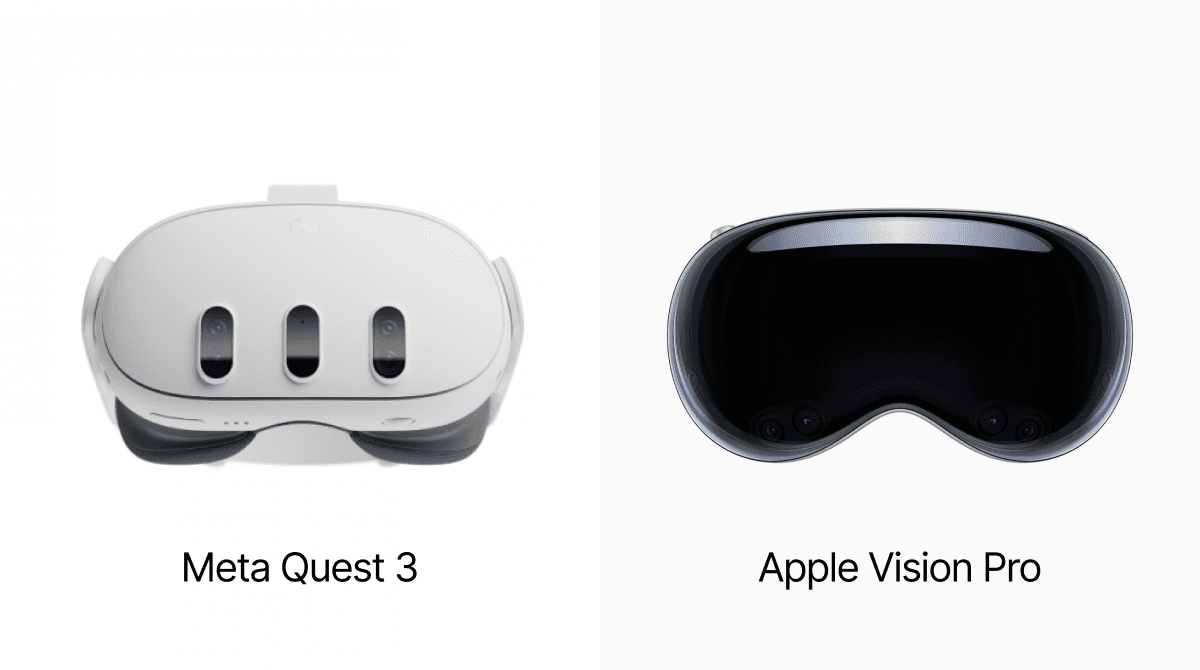Meta Quest 3 vs Apple Vision Pro:
A Comprehensive Comparison
There has been a lot of flagship standalone XR hardware released recently, the latest being the Meta Quest 3 and the Apple Vision Pro. A big focus of both of these headsets is *mixed reality* where cameras on the front of the headset pass their video feeds through to the displays in the headset to overlay virtual objects onto a 3D reproduction of your real environment.
At Fluid, we have just about every XR device you can imagine and we have extensively used both the Vision Pro and the Quest 3 in mixed reality. Here are our thoughts on how they compare and what tradeoffs you make by choosing one over the other.
Specs and Features
Both the Vision Pro and the Quest 3 are big steps up from the previous generation of XR devices you might have tried. Here are their main features.
Meta Quest 3
The Meta Quest 3 looks like a slimmed-down version of the Quest 2 with cameras and sensors on the front in a three-eyed alien-looking arrangement. It is powered by the Snapdragon XR2 Gen 2 chipset from Qualcomm, which delivers greatly enhanced GPU performance over the Quest 2 and Quest Pro. Meta Quest headsets come with XR controllers, which are pretty much essential for most VR games.
The displays of the Quest 3 have a resolution of 2064 x 2208 pixels per eye, and the visuals are crisp and clear. The pancake lenses do a great job of widening the sweet spot of the headset at reduced thickness and the lens clarity is probably the first think you’ll notice if you’re coming from a Quest 2. The Quest 3 also has a very wide field of view of roughly 110 degrees, allowing for a more immersive experience. You can choose between a 128GB and a 256GB model if you like having a lot of games downloaded at the same time. The device starts at $499.99 for the 128GB version, making it a mostly affordable option for VR enthusiasts.
However, if you’re on a budget and have never owned a VR headset, you might consider getting the Quest 2, which just had it’s price permanently reduced to $199. If this sounds interesting to you, check out our [comparison between the Quest 2 and the newer Quest 3].
[Tom's Guide],[Meta Store],[VR Cover].
Apple Vision Pro
On the other hand, the Apple Vision Pro offers storage options of 256GB and 512GB, catering to users with varying storage needs. The headset does not come with controllers, you use it exclusively with hand and eye tracking, but it does feature stunning 23 million pixel displays driven by a really unique dual-chip compute unit with an Apple Silicon M2 processor for apps and a separate “R1” chip for doing all of the position tracking and passthrough. The displays in this thing look *amazing.* The only flaw is that when you move your head there is more motion blue than in other headsets because of the microOLED displays they are using.
However, the Vision Pro is really expensive. It starts at $3,500, meaning after tax you’re looking at ~$4,000. When something costs this much, you should ask yourself whether you’d rather spend the same amount of money on something else you need, such as a used car or a decked-out gaming pc (for you and a friend).
[Apple], [Apple Support], [UploadVR]
Design and Comfort
The design and comfort of a VR/AR headset play a crucial role in the overall user experience. The Meta Quest 3 is known for its lightweight and comfortable design, thanks to its adjustable straps and improved weight distribution. Even though it’s plastic, Quest 3 is made from high-quality materials and it will hold up. We highly recommend getting a third party headstrap such as those sold by [[BoboVR]](https://www.bobovr.com/) or the many sellers on Amazon. It really takes the comfort of the headset to the next level.
In contrast, the Apple Vision Pro offers a premium and sleek design, with a focus on aesthetics. However, the device is notably heavier than the Quest 3, and just about any other VR headset we’ve owned. The “knit band” strap is really cool and it is so easy to tighten and adjust, but it doesn’t have a top-strap, which really kills your face after a while. The Vision Pro also doesn’t carry the battery on-board like the the Quest 3 even though it has about the same battery life. You’ll have a large battery pack tethered to you, which can get quite annoying if you don’t have convenient pockets for it.
The Vision Pro is like a work of art with high-quality materials and a polished finish, reflecting Apple's signature design language [Mashable], [ZDNet].
User Experience
The user experience is a critical factor when choosing between the Meta Quest 3 and Apple Vision Pro. Both offer Mixed Reality and while the Quest 3’s MR is passable, the experience is way better on Vision Pro. It has much higher resolution and almost zero warping artifacts that are common on Quest 3. It also does a better job of cutting your hands out when they are on top of virtual stuff. However, the experience of these two headsets is way more than the MR quality. The software is key:
The Vision Pro leverages Apple's ecosystem to deliver a really slick user experience. The headset seamlessly integrates with other Apple devices and services, allowing users to access their favorite apps, content, and productivity tools. VisionOS is really, really good. Things “just work” and the spatial computing experience on the Vision Pro out of the box is really easy to get the hang of. Apple really polished this part of the product and it shows. The Vision Pro's spatial audio technology also provides an immersive audio experience, enhancing the overall sense of presence. However, the eye tracking on the Vision Pro mostly works but when it doesn’t, it’s super annoying. I think they need a little more time to improve the algorithms before it becomes something that doesn’t slow you down compared to using controllers or a keyboard and mouse.
The Quest 3 offers a mostly user-friendly interface, intuitive navigation, and responsive controller input. It’s mixed reality capabilities allow users to blend virtual and real-world elements, enhancing immersion and interaction. However, to get the most out of the headset for spatial computing use cases, you’ll need a 3rd party app that fully leverages the headset.
Here’s where our shameless plug comes in… Our mission at Fluid is to enable a premium Vision-Pro level spatial computing experience accessible on cheaper consumer XR devices like the Quest 3. We are doing this through the [Fluid App](free on the Meta Quest Store), which lets you put websites and apps around you however you want and is optimized to remove all the friction from actually getting work done in VR. It is also great for watching movies with friends on a giant virtual screen and 2D cloud gaming via Xbox cloud.
Content and Ecosystem
The availability of apps, games, and exclusive content plays a significant role in the success of any XR platform. The Meta Quest 3 benefits from Meta's established VR content library, which includes a wide range of games, social experiences, and productivity apps. The Quest 3 also enjoys strong developer support, with a thriving community of creators continuously expanding the platform's offerings. Meta's existing partnerships with major game studios and content creators ensure a steady stream of high-quality content for Quest 3 users.
There aren’t that many great apps specifically made for the Vision Pro yet, but that’s not too bad because their huge library of iPad apps are useable in VisionOS. Overall, the biggest complaint that I have, which I also hear from friends and colleagues who have Vision Pros, is that there just isn’t a lot to do. That’s a shame because the displays and user experience are so magical, but this will very likely improve over time. However, as a VR developer, I haven’t seen Apple investing in 3rd party VR developers the way Meta has, so it might take longer than we’d like.
Pricing and Availability
The Meta Quest 3 and Apple Vision Pro differ significantly in terms of pricing and availability. The Quest 3 is priced at $499.99 for the 128GB version, making it an affordable option for VR enthusiasts and casual users. Meta has positioned the Quest 3 as a consumer-friendly device, aiming to attract a wide audience and promote the adoption of VR technology.
In contrast, the Apple Vision Pro carries a premium price tag of $3,500+, positioning it as a high-end device targeted at professionals, developers, and early adopters. Apple's pricing strategy reflects the headset's advanced features, premium materials, and seamless integration with the Apple ecosystem.
Potential Use Cases and Target Audience
The Meta Quest 3 and Apple Vision Pro cater to different use cases and target audiences based on their features, pricing, and ecosystem. The Quest 3 is great for gaming and entertainment, leveraging Meta's extensive library of VR games and experiences, but it is no slouch when it comes to productivity and content streaming if you use an app like [Fluid]. With its affordable price point and user-friendly design, the Quest 3 appeals to a wide range of users, including casual gamers, VR enthusiasts, and those new to virtual reality. The headset's mixed reality capabilities and hand tracking technology also make it suitable for educational and training purposes, allowing users to interact with virtual objects and simulations in a more intuitive and immersive manner.
On the other hand, the Apple Vision Pro targets a set of more professional and premium applications. The headset's advanced display technology and seamless integration with Apple's ecosystem make it an attractive option for creative professionals, such as designers, architects, and developers. The Vision Pro's spatial audio and immersive visual capabilities also lend themselves to multimedia consumption, allowing users to experience movies, TV shows, and music in a more engaging and interactive way. Additionally, the headset's ability to run productivity apps and collaborate with other Apple devices positions it as a powerful tool for remote work, virtual meetings, and multitasking. If the idea of having a giant virtual display for your Macbook interests you, this is probably the best version of that. While the Vision Pro's high price point may limit its appeal to casual users, the niche audience of professionals, early adopters, and Apple enthusiasts who own the Vision Pro value the device's versatility and premium features.
So, what should YOU get?
Basically, in our personal opinion, the Vision Pro is better than the Quest 3, especially for the stuff that most regular people want to do in VR (watch movies, use virtual screens, etc) but the Vision Pro is not better *enough* to justify the crazy price premium over the Quest 3. You’ll get 75% of the Vision Pro experience and have $3,000 left over to buy a gaming PC or something else you want. However, if you were going to buy a Vision Pro despite what we just wrote, then the Vision Pro is going to make you really happy. Have fun! :)
Related Reading
For more information on VR/AR technology and related topics, check out these articles:
- [Quest 2 vs Quest 3 for Mixed Reality and Productivity] - A comparison of the Quest 2 and Quest 3, focusing on their mixed reality capabilities and productivity applications.

Instead, we’ve come up with our own approach to mixing the real and virtual world that we think is both simpler and better tuned for our use case. We’re calling it Reality Blending. You can watch the video at the end of this blog post to see what it looks like.
To activate reality blending from full immersion, just click the passthrough button on the dock. Your desk surface and the area around you will become visible and seamlessly blend into the virtual world around you. We have also added what we’re calling Reality Blending Modes, which are custom shapes for the passthrough area. Today we’re shipping two Reality Blending Modes, Front and Surround.
In the Front Reality Blending Mode, the area in front of you is visible but your peripheral vision sees virtual content, which enhances focus and immersion without limiting visibility of your desk or your lap.
In the Surround mode, you are fully surrounded by an area of passthrough, which stays beneath you so you can see your desk, seat, and any obstacles or objects around your feet and waist. You can choose which of the two blending modes you want to set as the default in the Fluid Settings App.
You can always switch to full passthrough by clicking the passthrough button, or back to immersive mode if you don’t want to see any of the real world (which also comes with a boost in CPU performance.)
We’ll be introducing more Reality Blending Modes over time based on user feedback, so please give them a try and let us know what you think in our Discord. You can try Reality Blending today in the beta version of Fluid. You can find instructions on how to get the beta version of the app on our Discord.